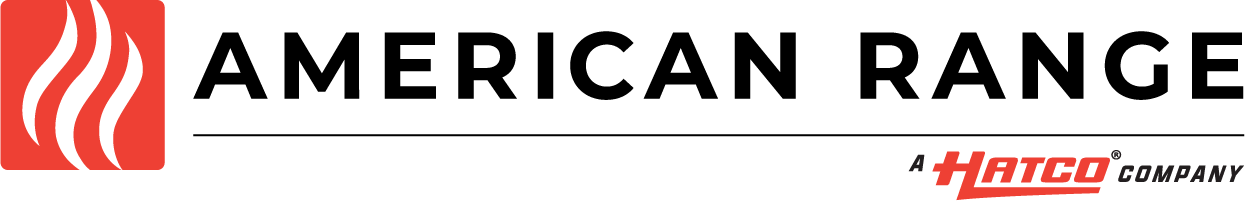AR-10-3030 Range Mount Instructions
AR-10-3030 (60″ Unit) with RANGE MOUNT ARSB-36, ARSM-36 or ARCM-36 ON LEFT
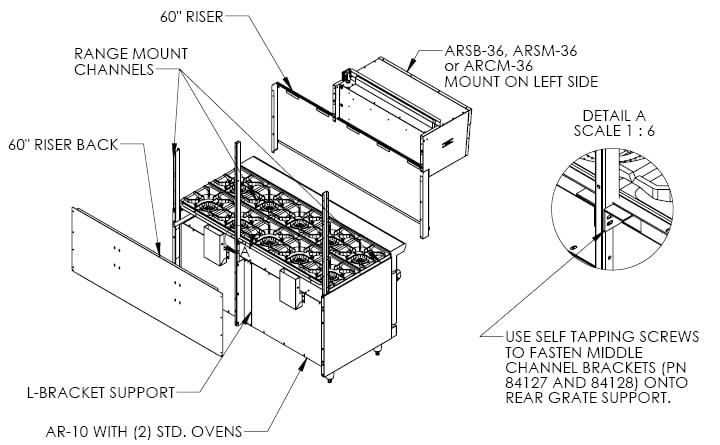
Instruction:
1. Unscrew hi-riser assembly and replace shorter channel system with mounting channel kit provided. Follow orientation in drawing and align with holes.
2. Use self-tapping screws to secure the bottom of the channels to the unit (5x) on each side). Secure the middle l-bracket support with (6x) screws to the measurement guide shown in the rear view. Secure the middle channel to the l-bracket with (3x) screws.
3. Slide-in riser front and align with channel holes. Use self-tapping screws to attach riser front and riser back together onto the channels.
4. Slide-in cheesemelter or salamander carefully onto channels and align with holes. Secure with (3x) self-tapping screws on each side.
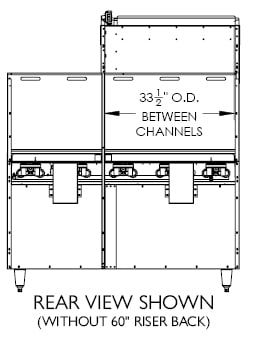
AR-10-3030 (60″ Unit) with ARSB-36, ARSM-36 or ARCM-36 ON LEFT (Kit A37959)
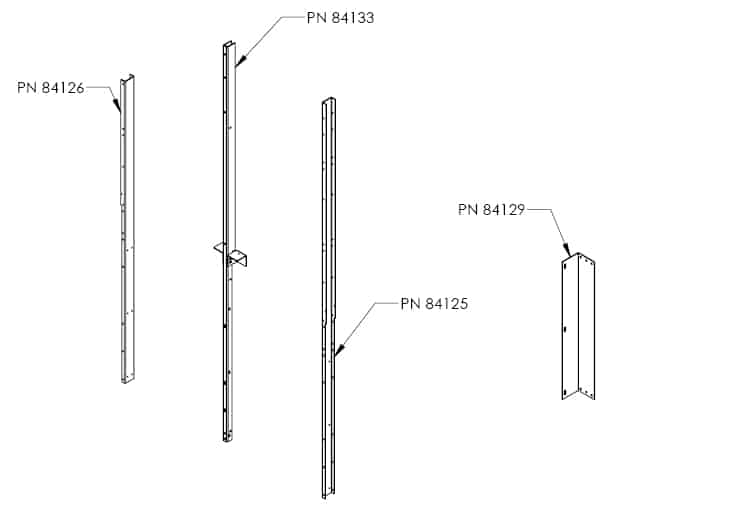
Note: The middle range support assembly (PN 84133) is composed of inner and outer channels. Included is also left and right channel brackets (PN 84128 and 84127). Ensure that inner and outer channels are secured together before mounting